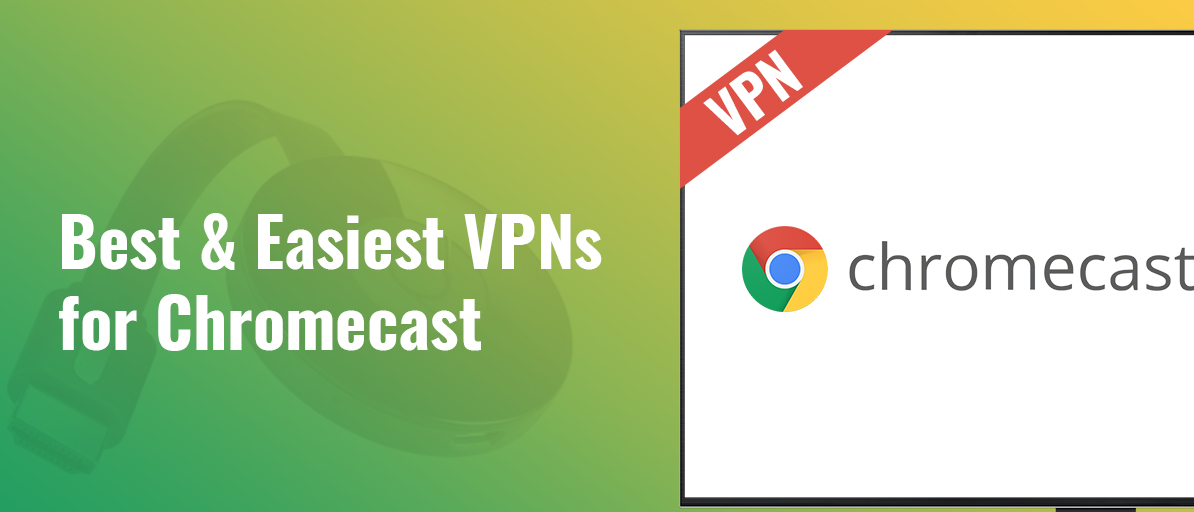In today's digital age, streaming devices like Chromecast have revolutionized the way we consume media content. However, as convenient as they are, they come with their own set of limitations, especially when it comes to accessing geo-restricted content or ensuring online privacy. This is where VPN (Virtual Private Network) Chrome extensions step in, offering a solution to these challenges. In this comprehensive guide, we'll delve into the intricacies of using VPN Chrome extensions with Chromecast to enhance your streaming experience while maintaining your privacy and security.
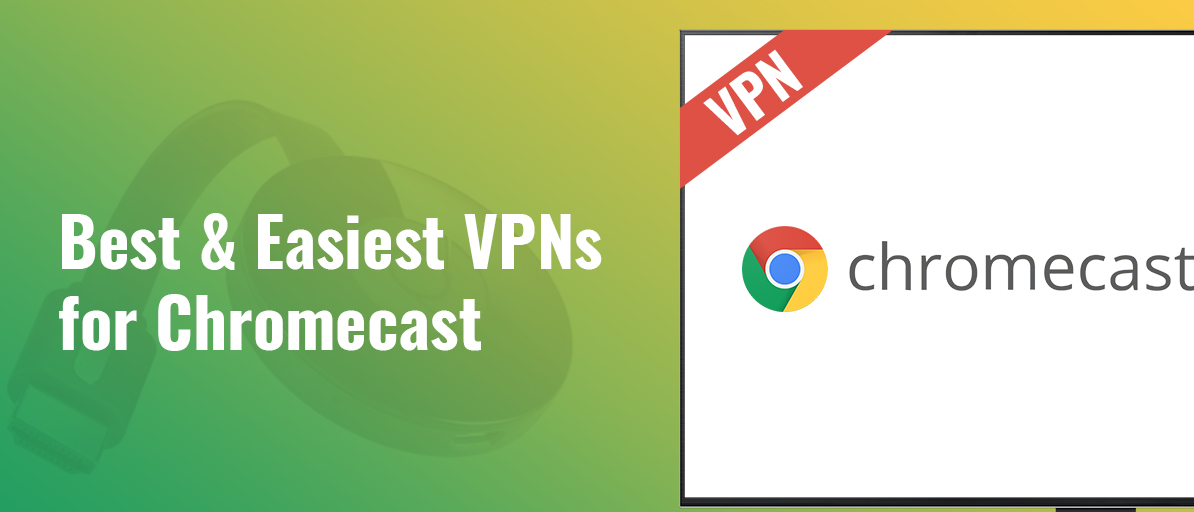
Understanding the Importance of Using a VPN with Chromecast
Streaming content over Chromecast is undoubtedly convenient, but it also raises concerns regarding privacy and security. Hackers and third parties can potentially intercept your data, compromising your online privacy. Moreover, certain streaming services restrict access based on geographic location, limiting the content available to users. This is where a VPN Chrome extension becomes invaluable. By encrypting your internet connection and masking your IP address, it ensures secure and anonymous streaming while bypassing geo-restrictions.
Compatible VPN Services for Chromecast
When it comes to selecting a VPN service for Chromecast, compatibility is key. Not all VPN providers offer support for Chromecast, so it's essential to choose one that does. Services like ExpressVPN, NordVPN, and Surfshark are known for their compatibility with Chromecast and offer user-friendly vpn with Chrome extensions for seamless integration.
Setting Up a VPN Chrome Extension
Setting up a VPN Chrome extension is a straightforward process. Simply navigate to the Chrome Web Store, search for your preferred VPN provider, and install the extension. Once installed, you'll need to log in to your VPN account and connect to a server of your choice. With just a few clicks, you can secure your internet connection and unlock a world of unrestricted streaming possibilities.
Configuring Chromecast with a VPN
While Chromecast itself doesn't support VPN configurations, you can still route your internet traffic through a VPN-enabled router to ensure all devices connected to your network, including Chromecast, are protected. Alternatively, some VPN providers offer Smart DNS services that can be configured directly on your router, allowing you to bypass geo-blocks without encrypting your entire connection.
Using VPN on the Chrome Browser
For those who prefer not to install additional software, using a VPN directly on the chrome browser vpn extension is a viable option. Many VPN providers offer Chrome extensions that provide the same level of security and anonymity as standalone applications. Simply install the extension, log in to your account, and activate the VPN with a single click.
Free VPN Options for Chrome and Chromecast
While paid VPN services offer advanced features and greater reliability, there are also free options available for those on a budget. However, it's essential to exercise caution when using free VPNs, as they often come with limitations such as data caps, slower speeds, and fewer server options. Nonetheless, if used judiciously, free vpn for chrome browser can still provide an added layer of security and access to geo-restricted content.
Best Practices for Using VPN with Chromecast
To ensure a smooth streaming experience with VPN and Chromecast, there are a few best practices to keep in mind. Firstly, always choose a VPN gateway located close to your physical location to minimize latency and buffering. Additionally, regularly update your VPN client and router firmware to patch any security vulnerabilities and optimize performance.
Streaming Geo-restricted Content with VPN on Chromecast
One of the primary benefits of using a VPN with Chromecast is the ability to bypass geo-restrictions and access region-locked content. Whether you're traveling abroad or simply want access to a broader range of content, a VPN allows you to spoof your location and enjoy unrestricted streaming on platforms like Netflix, Hulu, and BBC iPlayer.
Enhancing Security and Privacy with VPN on Chromecast
In addition to unlocking geo-restricted content, a VPN also enhances your security and privacy while streaming. By encrypting your internet connection and hiding your IP address, it prevents third parties from tracking your online activities and protects your sensitive information from prying eyes. Whether you're browsing the web or streaming your favorite movies and TV shows, a VPN offers peace of mind knowing that your data is safe and secure.
Overcoming Limitations of Using VPN with Chromecast
While using a VPN with Chromecast offers numerous benefits, it's essential to be aware of its limitations. For example, certain streaming services may block access to content if they detect that you're using a VPN. In such cases, you may need to experiment with different servers or VPN protocols to bypass these restrictions successfully.
Ensuring Smooth Streaming Experience with VPN and Chromecast
To ensure a seamless streaming experience with VPN and Chromecast, there are a few steps you can take. Firstly, make sure your internet connection meets the minimum speed requirements for streaming HD content. Additionally, consider upgrading to a VPN service that offers dedicated streaming servers optimized for high-speed, uninterrupted playback.
Comparing VPN Options for Chromecast
With a plethora of VPN providers to choose from, selecting the right one for Chromecast can be daunting. To simplify the process, it's essential to compare factors such as server locations, connection speeds, pricing, and customer support. Additionally, look for providers that offer dedicated apps or browser extensions specifically designed for Chromecast compatibility.
Securing Multiple Devices with VPN and Chromecast
While Chromecast is undoubtedly a versatile streaming device, it's just one piece of the puzzle when it comes to securing your vpn online activities. To ensure comprehensive protection, consider extending your VPN coverage to other connected devices such as smartphones, tablets, and computers. Many VPN providers offer multi-device support, allowing you to secure all your devices with a single subscription.
Using a free vpn chrome extension with Chromecast offers a myriad of benefits, from enhanced security and privacy to unrestricted access to geo-blocked content. By following the steps outlined in this guide and selecting the right VPN provider for your needs, you can unlock the full potential of Chromecast while enjoying a safe and seamless streaming experience. As technology continues to evolve, we can expect VPNs to play an increasingly crucial role in safeguarding our online privacy and expanding our digital horizons.
Use a VPN with Chromecast
In the ever-expanding realm of digital entertainment, Chromecast has emerged as a ubiquitous tool for streaming content seamlessly onto our television screens. However, the unrestricted access to a plethora of content comes with its own set of challenges, particularly in terms of privacy, security, and access to geo-restricted content. Enter the VPN (Virtual Private Network), a powerful tool that can enhance your Chromecast experience while safeguarding your online presence.
Setting Up and Using a VPN with Chromecast
Setting up a VPN with Chromecast is surprisingly straightforward, thanks to the compatibility of most VPN services with routers. Here's a step-by-step guide:
Selecting the Right VPN: Before diving into the setup process, it's crucial to choose a VPN provider that offers compatibility with routers and reliable service. Some of the top VPNs in the market include ExpressVPN, NordVPN, and Surfshark.
Configuring Your Router: Once you've subscribed to a VPN service, log in to your router's admin panel. Navigate to the VPN settings section and input the credentials provided by your VPN provider. This will establish a secure connection between your router and the VPN server.
Connecting Chromecast: With your router now configured to use the VPN, connect your Chromecast to the same network. This ensures that all traffic passing through the Chromecast is routed through the VPN server, providing enhanced privacy and access to geo-restricted content.
Testing Your Connection: After connecting Chromecast to the VPN-enabled network, it's essential to test the connection to ensure everything is functioning correctly. You can do this by streaming content from a geo-restricted service or checking your IP address to confirm it's masked by the VPN server.
Best VPN Options Right Now
When it comes to choosing the best VPN for Chromecast, several factors come into play, including server locations, connection speeds, and security features. Here are some of the top VPN options currently available:
ExpressVPN: Renowned for its blazing-fast speeds and extensive server network, ExpressVPN is an excellent choice for streaming content on Chromecast. With servers in over 90 countries and best-in-class encryption, it offers unparalleled privacy and accessibility.
NordVPN: With a vast server network spanning more than 60 countries, NordVPN is another popular choice among Chromecast users. Its advanced security features, including double encryption and obfuscated servers, make it an ideal option for bypassing geo-blocks and ensuring anonymity online.
Surfshark: Offering unlimited simultaneous connections and a user-friendly interface, Surfshark is perfect for households with multiple devices. With servers optimized for streaming and strong encryption protocols, it provides reliable performance and robust security for Chromecast users.
Easy Ways to Install and Configure a VPN with Chromecast
Installing and configuring a VPN with Chromecast doesn't have to be a daunting task. Here are some easy methods to get started:
Automatic Configuration: Many VPN providers offer router apps or firmware that automate the setup process. Simply download the app or flash the firmware onto your router, and the VPN configuration will be applied automatically.
Manual Configuration: If your VPN provider doesn't offer an automatic setup option, you can still configure your router manually. Refer to the provider's documentation or support resources for step-by-step instructions tailored to your router model.
Why and When to Use a VPN with Chromecast
Using a VPN with Chromecast offers numerous advantages, making it a valuable tool in various scenarios:
Privacy and Security: By encrypting your internet connection, a VPN prevents hackers, ISPs, and other third parties from monitoring your online activities. This is particularly important when streaming content, as it protects sensitive information such as your IP address and browsing history.
Access to Geo-Restricted Content: Many streaming services impose geographical restrictions on their content, limiting access based on the user's location. By connecting to a VPN server in a different country, you can bypass these restrictions and unlock a wealth of additional content.
Secure Public Wi-Fi: When connecting to public Wi-Fi networks, such as those found in hotels or coffee shops, using a VPN is essential to safeguard your data from potential threats. A VPN encrypts your connection, preventing unauthorized access to your personal information.
How to Get a VPN with Chromecast
Getting started with a VPN and Chromecast is as simple as following these steps:
Choose a VPN Provider: Research and select a reputable VPN provider that offers compatibility with routers and reliable service.
Subscribe to the Service: Sign up for a subscription plan that meets your needs and budget. Most VPN providers offer various subscription options, including monthly, annual, and multi-year plans.
Configure Your Router: Follow the instructions provided by your VPN provider to configure your router to use the VPN service. This typically involves logging in to your router's admin panel and entering the VPN credentials provided by the provider.
Connect Chromecast: Once your router is configured to use the VPN, connect your Chromecast to the same network. This ensures that all traffic passing through the Chromecast is routed through the VPN server, providing enhanced privacy and access to geo-restricted content.
Detailed Comparison
Direct VPN Support:
- VPN Client on Chromecast: Chromecast devices do not have built-in support for VPN connections or the ability to install VPN client software directly. This limitation makes it challenging to establish a VPN connection directly on a Chromecast device.
VPN Router Setup:
- VPN Router Configuration: One workaround is to set up a VPN connection on your router. By configuring your router to connect to a VPN server, all devices connected to that router, including Chromecast, can benefit from the VPN connection. However, not all routers support VPN configurations, and setting up VPN on a router might require technical expertise.
Smart DNS Services:
- Smart DNS for Chromecast: Another option is to use Smart DNS services. Unlike VPNs, Smart DNS services do not encrypt internet traffic but allow you to bypass geo-restrictions. Some VPN providers offer Smart DNS as part of their service, which you can configure on your router to enable geo-unblocking for Chromecast.
Performance Impact:
- VPN Router Performance: Using a VPN on your router can potentially impact network performance due to encryption overhead and increased routing complexity. It may lead to slower internet speeds, particularly if the VPN server is distant or overloaded.
- Smart DNS Performance: Smart DNS services typically have minimal impact on network performance since they don't route traffic through remote servers for encryption. However, the actual performance depends on factors like server locations and network congestion.
Compatibility and Setup Difficulty:
- VPN Router Compatibility: Setting up a VPN on your router requires a compatible router model and technical knowledge to configure the VPN connection properly. Some routers may have limited support for VPN protocols or require manual firmware updates to enable VPN functionality.
- Smart DNS Configuration: Configuring Smart DNS on your router is generally less complicated than setting up a VPN. However, it still requires accessing the router's configuration settings and entering DNS server addresses provided by the Smart DNS service.
Advantages and Benefits of Using a VPN with Chromecast
Using a VPN with Chromecast offers a myriad of advantages and benefits, including:
Enhanced Privacy: By encrypting your internet connection, a VPN protects your online privacy and prevents third parties from tracking your activities.
Access to Geo-Restricted Content: With a VPN, you can bypass geographical restrictions imposed by streaming services and unlock a broader range of content.
Security on Public Wi-Fi: When connecting to public Wi-Fi networks, a VPN ensures that your data remains secure and protected from potential threats.
Anonymity Online: By masking your IP address and routing your traffic through remote servers, a VPN allows you to browse the internet anonymously and avoid tracking by advertisers and other entities.
Improved Streaming Performance: In some cases, using a VPN can actually improve streaming performance by bypassing ISP throttling and optimizing your connection to streaming servers.
Using a VPN with Chromecast is a simple yet effective way to enhance your streaming experience while safeguarding your privacy and security online. By following the steps outlined in this guide and selecting a reliable VPN provider, you can unlock boundless streaming possibilities and enjoy seamless access to your favorite content from anywhere in the world. Whether you're looking to access geo-restricted content, secure your connection on public Wi-Fi, or simply protect your privacy online, a VPN with Chromecast is an invaluable tool in today's digital landscape.
Commonly Asked Questions:
Q1: Can I directly install a VPN on my Chromecast?
- A: No, Chromecast devices do not support direct installation of VPN software. You'll need to use alternative methods like setting up a VPN connection on your router or using Smart DNS services to route Chromecast traffic through a VPN.
Q2: How do I set up a VPN on my router for use with Chromecast?
- A: To set up a VPN on your router, you'll need a router that supports VPN configurations. Then, you can typically access the router's administration interface to enter the VPN connection details provided by your VPN service provider.
Q3: Will using a VPN on my router affect Chromecast performance?
- A: Using a VPN on your router may impact Chromecast performance, particularly in terms of internet speed. This impact depends on factors like the VPN server's location, your internet connection speed, and the capabilities of your router.
Q4: What is Smart DNS, and can I use it with Chromecast?
- A: Smart DNS is a technology that allows you to bypass geo-restrictions without encrypting your internet traffic. Some VPN providers offer Smart DNS services that you can configure on your router to enable geo-unblocking for Chromecast.
Q5: Can I use a VPN or Smart DNS to access geo-blocked content on Chromecast?
- A: Yes, both VPNs and Smart DNS services can help you access geo-blocked content on Chromecast by spoofing your location or bypassing geo-restrictions. However, the specific method depends on your network setup and the capabilities of your devices.