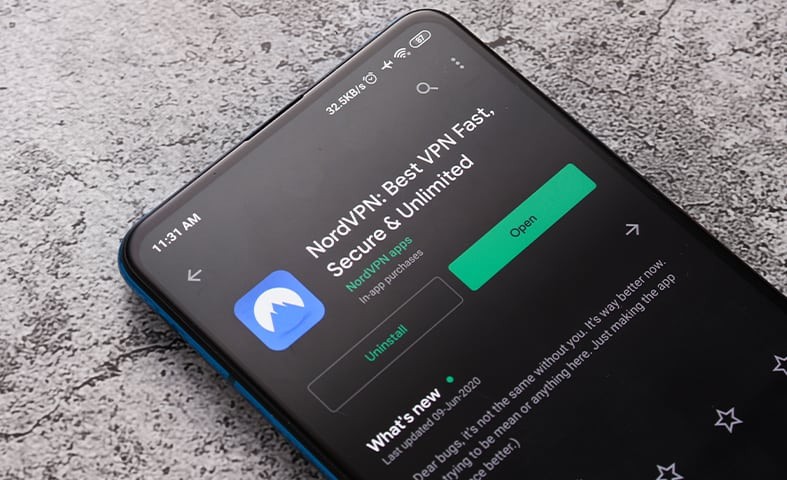In today's digital landscape, where every online interaction can potentially expose your sensitive data to malicious actors, prioritizing your online security has never been more crucial. With cyber threats evolving and becoming increasingly sophisticated, individuals must take proactive measures to safeguard their privacy and protect their personal information. Fortunately, Virtual Private Networks (VPNs) offer a robust solution, encrypting your internet traffic and shielding your online activities from prying eyes. Among the plethora of VPN providers available, NordVPN stands out as a reliable and trusted option, especially for iPhone users. In this comprehensive guide, we will explore the intricacies of utilizing NordVPN on your iPhone, empowering you to take control of your online security and privacy.

The Significance of Nord VPN for iPhone Users
Understanding the importance of VPNs in today's interconnected world is paramount. NordVPN's significance lies in its ability to provide iPhone users with a secure and seamless browsing experience. With NordVPN, users gain access to a multitude of benefits that enhance their vpn online privacy and security:
Enhanced Privacy: NordVPN employs state-of-the-art encryption protocols to ensure that your online activities remain private and secure. By encrypting your internet traffic, NordVPN prevents hackers, ISPs, and other third parties from intercepting and monitoring your data, safeguarding your sensitive information from potential breaches.
Access to Global Content: One of the key advantages of NordVPN is its extensive network of vpn gateway located across the globe. This global presence allows users to bypass geo-restrictions and access content from any location. Whether you're traveling abroad or simply looking to access region-locked content, NordVPN ensures that you can enjoy unrestricted internet access wherever you are.
Peace of Mind: By using NordVPN on your iPhone, you can browse the internet with confidence, knowing that your personal information is protected. NordVPN's robust security features, such as military-grade encryption and a strict no-logs policy, provide users with peace of mind, allowing them to navigate the digital world without fear of compromising their privacy.
Step-by-Step Guide to Using NordVPN on iPhone
Now that we've established the significance of NordVPN, let's delve into the practical aspects of setting up and utilizing NordVPN on your iPhone:
Step 1: Downloading and Installing NordVPN App
The first step in using NordVPN on your iPhone is to download and install the NordVPN app from the App Store. Simply search for "NordVPN" and tap on the vpn download button to initiate the installation process. Once the app is downloaded, tap on it to launch it and proceed to the next step.
Step 2: Creating Your NordVPN Account
Upon launching the Nord VPN appliaction, you will be prompted to create an account or log in if you already have one. To create a new account, simply follow the on-screen instructions and provide the necessary details, such as your email address and desired password. Once your account is created, you'll be ready to proceed to the next step.
Step 3: Configuring NordVPN on Your iPhone
After creating your NordVPN account, you'll need to configure the app on your iPhone. This involves granting NordVPN permission to add VPN configurations to your device, which is essential for establishing a secure connection. To do this, simply follow the prompts and tap on Allow when prompted to proceed with the configuration process.
Step 4: Connecting to a VPN Server
With NordVPN configured on your iPhone, you can now connect to a free mobile vpn iphone server of your choice. To do this, launch the NordVPN app and tap on the large power button to initiate the connection. NordVPN will automatically select the best available server for you based on your location, but you can also choose a specific server location by accessing the server list and selecting your preferred location from the list.
Step 5: Exploring Advanced Features
In addition to basic free VPN for iphonefunctionality, NordVPN offers several advanced features designed to enhance your online security and browsing experience. These include:
CyberSec: NordVPN's CyberSec feature blocks ads, malware, and other online threats, providing an additional layer of protection while browsing the web. By enabling CyberSec, you can enjoy a cleaner and safer browsing experience, free from intrusive ads and potential security risks.
Split Tunneling: NordVPN's split tunneling feature allows you to route specific app traffic through the VPN while excluding others. This gives you more control over your internet usage and ensures that sensitive data is encrypted while less sensitive traffic can bypass the VPN connection.
Automatic Kill Switch: NordVPN's automatic kill switch is a failsafe mechanism that ensures your data remains protected even if the VPN connection drops unexpectedly. By automatically disconnecting your internet connection when the VPN connection is interrupted, the kill switch prevents any potential data leaks, ensuring your privacy remains intact at all times.
Empowering Secure Browsing with NordVPN
NordVPN offers iPhone users a comprehensive solution for enhancing their online security and privacy. By following the step-by-step guide outlined in this article, you can seamlessly integrate NordVPN into your iPhone and enjoy the benefits of encrypted browsing, unrestricted access to global content, and peace of mind knowing that your data is protected. With NordVPN's user-friendly interface, advanced features, and commitment to privacy and security, safeguarding your online activities has never been easier. So why wait? Take control of your online security today with NordVPN and browse the internet with confidence, knowing that your personal information is safe from prying eyes.
NordVPN The Best VPN Right Now
NordVPN has earned its reputation as one of the premier VPN providers for several reasons:
Top-notch Security: NordVPN employs cutting-edge encryption protocols to safeguard your data against hackers, ISPs, and other malicious entities. Features like Double VPN and CyberSec add layers of protection, ensuring your online privacy remains intact.
Extensive Server Network: With thousands of servers spread across the globe, NordVPN offers unparalleled access to geo-restricted content and faster internet speeds, allowing you to browse the web without constraints.
Intuitive Interface: NordVPN's user-friendly interface makes it easy for users of all levels to set up and navigate. Whether you're a tech-savvy user or a novice, NordVPN simplifies the process of securing your online activities on your iPhone.
NordVPN's commitment to user privacy and security sets it apart from other VPN providers. Its strict no-logs policy ensures that your online activities remain confidential, while its automatic kill switch feature prevents data leaks in the event of a VPN connection drop. Additionally, NordVPN regularly undergoes independent audits to verify its security measures, providing users with peace of mind.
Easy Way to Install and Use NordVPN on iPhone
Installing and using NordVPN on your iPhone is a straightforward process that empowers you to enhance your online security and privacy with just a few simple steps. Here's a detailed guide on how to get started:
Step 1: Download NordVPN from the App Store
The first step is to open the App Store on your iPhone and search for "NordVPN." Once you locate the app, simply tap on the "Download" button to initiate the installation process. NordVPN is readily available on the App Store, making it easily accessible to iPhone users.
Step 2: Create or Log in to Your NordVPN Account
Upon successfully downloading NordVPN, launch the app on your iPhone. If you're a new user, you'll be prompted to create a NordVPN account. Simply follow the on-screen instructions to enter your email address and choose a secure password. For existing users, you can log in using your credentials to access your NordVPN account.
Step 3: Enable NordVPN in Your iPhone Settings
After logging in to your NordVPN account within the app, you'll need to enable NordVPN in your iPhone's settings. This step is crucial for configuring VPN settings on your device. NordVPN will prompt you to allow VPN configurations, so tap on Allow to grant the necessary permissions. By enabling NordVPN in your iPhone settings, you ensure that your device is protected by NordVPN's secure VPN tunnel.
Step 4: Connect to a VPN Server
With NordVPN successfully installed and enabled on your iPhone, you're now ready to connect to a VPN server. Launch the NordVPN app and navigate to the main screen. Here, you'll find the option to connect to a VPN server with just a single tap. Simply tap on the Quick Connect button, and NordVPN will automatically connect you to the best available server based on your location and preferences.
Alternatively, if you have specific preferences regarding server location or want to explore NordVPN's vast server network, you can manually select a server from the list provided within the app. NordVPN offers servers in numerous countries worldwide, allowing you to access geo-restricted content and enjoy a faster, more secure browsing experience.
Step 5: Enjoy Secure and Private Browsing
Once connected to a VPN server, you can now enjoy secure and private browsing on your iPhone with NordVPN. Whether you're checking emails, browsing social media, or streaming content, NordVPN encrypts your internet traffic, ensuring that your online activities remain private and protected from prying eyes.
By following these easy steps, you can quickly install and use NordVPN on your iPhone, unlocking a world of enhanced online security and privacy. With NordVPN's user-friendly interface and robust security features, you can browse the internet with confidence, knowing that your data is safe and secure.
Configuration Options for NordVPN on iPhone
NordVPN offers iPhone users flexibility in configuring their VPN settings to suit their specific preferences and needs. Whether you prefer a hands-off approach or enjoy fine-tuning your settings, NordVPN provides two main configuration options: Automatic Configuration and Manual Configuration.
Automatic Configuration
For users who prefer simplicity and convenience, NordVPN's automatic configuration option is the ideal choice. With automatic configuration, NordVPN handles all settings on your behalf, ensuring a vpn free experience. Here's how it works:
Download and Install NordVPN: Begin by downloading the NordVPN app from the App Store on your iPhone. Once installed, launch the app to initiate the setup process.
Create or Log in to Your Account: If you're a new user, create a NordVPN account within the app by providing your email address and choosing a password. Existing users can simply log in using their credentials.
Enable VPN Configurations: Upon logging in, NordVPN will prompt you to enable VPN configurations on your iPhone. Grant the necessary permissions by tapping Allow.
Connect to a VPN Server: With NordVPN configured, you can now connect to a VPN server with a single tap. The app will automatically select the best server for you based on factors like speed and location.
NordVPN's automatic configuration streamlines the setup process, allowing you to enjoy enhanced security and privacy on your iPhone without any hassle.
Manual Configuration
For users who prefer more control over their VPN settings, NordVPN offers manual configuration options. Manual configuration allows you to customize settings such as protocol selection, server location, and DNS preferences to tailor your VPN experience to your specific needs. Here's how to manually configure NordVPN on your iPhone:
Download and Install NordVPN: Begin by downloading the NordVPN app from the App Store and installing it on your iPhone.
Create or Log in to Your Account: If you're a new user, create a NordVPN account within the app. Existing users can log in using their credentials.
Access Settings: Once logged in, navigate to the settings menu within the NordVPN app.
Configure Settings: Within the settings menu, you'll find options to customize various aspects of your VPN connection, such as protocol selection, server location, and DNS preferences. Adjust these settings according to your preferences.
Connect to a VPN Server: Once you've configured your settings, you can connect to a VPN server by selecting your preferred location from the server list and tapping the connect button.
NordVPN's manual configuration options give you greater control over your VPN experience, allowing you to tailor your settings to meet your specific requirements. Whether you prioritize security, speed, or access to specific regions, NordVPN's manual configuration options empower you to customize your VPN experience on your iPhone.
Why and When to Use NordVPN on iPhone
NordVPN offers a plethora of benefits for iPhone users, making it a valuable tool in various scenarios. Let's explore why and when you should consider using NordVPN on your iPhone:
Secure Public Wi-Fi Usage
Public Wi-Fi networks, such as those found in cafes, airports, and libraries, are convenient but notoriously insecure. Hackers often target these networks to intercept sensitive information transmitted over them. By using NordVPN on your iPhone, you can encrypt your data and shield it from potential threats while connected to public Wi-Fi networks. This ensures that your passwords, financial information, and other personal data remain safe from prying eyes.
Accessing Geo-Restricted Content
Many streaming services, websites, and online platforms impose geographical restrictions on their content, limiting access based on your location. With NordVPN, you can bypass these restrictions and access geo-blocked content from anywhere in the world. Whether you're traveling abroad or simply want to watch a show that's not available in your region, NordVPN allows you to enjoy unrestricted browsing and streaming on your iPhone.
Protecting Sensitive Information
Whether you're conducting online banking transactions, shopping online, or communicating with colleagues, protecting your sensitive information is paramount. NordVPN encrypts your internet traffic, ensuring that your data remains secure and confidential. This protects you from potential cyber threats such as hacking, phishing, and identity theft. With NordVPN on your iPhone, you can browse the web with confidence, knowing that your personal information is safeguarded at all times.
Enhanced Privacy
In today's digital age, online privacy is a growing concern for many individuals. ISPs, government agencies, and advertisers often track and monitor your online activities, compromising your privacy and autonomy. NordVPN addresses this issue by encrypting your internet connection and masking your IP address, making it difficult for third parties to track your online behavior. By using NordVPN on your iPhone, you can enjoy a higher level of privacy and anonymity while browsing the web.
Why Should You Use NordVPN on iPhone?
In summary, NordVPN offers numerous benefits for iPhone users, including enhanced security, privacy, and access to geo-restricted content. Whether you're concerned about protecting your sensitive information, accessing blocked content, or safeguarding your online privacy, NordVPN provides a comprehensive solution. With its user-friendly interface and robust security features, NordVPN is an essential tool for anyone looking to enhance their online security and privacy on their iPhone.
Comparison of Using NordVPN on iPhone
App Availability and Installation:
- App Availability: NordVPN provides a dedicated app for iOS devices, including iPhones, available for download from the Apple App Store.
- Installation: Users can download the NordVPN app from the App Store, install it like any other app, and follow the on-screen instructions to set up their NordVPN account and connect to a server.
User Interface and Ease of Use:
- NordVPN's iOS app features an intuitive and user-friendly interface, making it easy for users to navigate and control their VPN connections.
- The app typically offers a one-tap connect feature, allowing users to quickly establish a VPN connection without needing to configure advanced settings manually.
Server Selection and Performance:
- NordVPN provides a large network of servers worldwide, allowing users to choose from a variety of server locations based on their preferences.
- The iOS app usually offers a list of servers categorized by region, specialty servers (e.g., P2P, Double VPN), and a feature called "Quick Connect," which automatically selects the best server based on the user's location and needs.
Security and Privacy Features:
- NordVPN's iOS app offers robust security and privacy features, including AES-256 encryption, support for multiple VPN protocols (e.g., IKEv2/IPsec, OpenVPN), and a kill switch feature to prevent data leaks if the VPN connection drops.
- Additionally, NordVPN adheres to a strict no-logs policy, ensuring that users' online activities remain private and anonymous.
Additional Features and Benefits:
- In addition to basic VPN functionality, NordVPN's iOS app may offer additional features such as ad blocking, malware protection, and split tunneling (allowing users to route specific apps or traffic outside the VPN connection).
- Users with NordVPN subscriptions can typically use their account across multiple devices simultaneously, including iPhones, providing flexibility and convenience.
Advantages and Benefits of NordVPN on iPhone
Utilizing NordVPN on your iPhone brings forth a plethora of advantages and benefits that enhance your online experience and bolster your digital security. Let's delve into the key advantages and benefits, including the keywords you provided:
Enhanced Privacy: NordVPN employs state-of-the-art encryption protocols to cloak your internet traffic, ensuring that your online activities remain private and secure. By encrypting data transmitted between your iPhone and the internet, NordVPN safeguards your sensitive information from prying eyes, ISPs, and potential hackers. With NordVPN, you can browse the web with confidence, knowing that your personal data is shielded from unauthorized access.
Improved Security: The security features offered by NordVPN extend beyond encryption, providing comprehensive protection against online threats. With features like CyberSec, NordVPN blocks intrusive ads, malicious websites, and other online threats, safeguarding your device from malware and phishing attempts. Additionally, NordVPN's strict no-logs policy ensures that your online activities remain anonymous, further enhancing your digital security and peace of mind.
Global Access: NordVPN boasts an extensive network of servers located in diverse locations around the world. This global presence grants you access to geo-restricted content from anywhere, allowing you to bypass censorship and access websites and streaming platforms that may be blocked in your region. Whether you're traveling abroad or simply seeking to explore content from different regions, NordVPN enables seamless access to a world of online content.
Enhanced Performance: By connecting to nearby servers optimized for speed and reliability, NordVPN can improve your internet connection's performance on your iPhone. By reducing latency and optimizing data transmission, NordVPN ensures a smoother browsing experience, even when accessing bandwidth-intensive activities like streaming or online gaming. With NordVPN, you can enjoy faster internet speeds and reduced buffering, enhancing your overall online experience.
Mobile Security: As mobile devices become increasingly integral to our daily lives, securing your iPhone's internet connection is paramount. NordVPN provides a robust solution for mobile security, offering features specifically designed to protect your device while on the go. Whether you're connected to public Wi-Fi networks or accessing sensitive information on the go, NordVPN shields your iPhone from potential threats, ensuring that your data remains secure wherever you are.
NordVPN offers a myriad of advantages and benefits for iPhone users, ranging from enhanced privacy and security to global access and improved performance. By encrypting your internet traffic, blocking online threats, and providing seamless access to geo-restricted content, NordVPN empowers you to take control of your online experience while ensuring that your personal data remains protected. With Nord VPN app, you can browse the web with confidence, knowing that your digital security is in good hands.
Commonly Asked Questions and Answers on How to Use NordVPN on iPhone
Q: How do I download and install NordVPN on my iPhone?
- A: To download and install NordVPN on your iPhone, simply visit the Apple App Store, search for "NordVPN," select the NordVPN app from the search results, and tap the "Get" button to download and install the app. Follow the on-screen instructions to set up your NordVPN account and connect to a server.
Q: How do I connect to a VPN server using NordVPN on my iPhone?
- A: After installing the NordVPN app, open it on your iPhone, log in to your NordVPN account (if you haven't already), and tap the large power button icon to connect to the VPN. Alternatively, you can select a specific server location from the list provided and tap on it to establish a connection.
Q: Can I choose which country's server to connect to with NordVPN on my iPhone?
- A: Yes, NordVPN's iOS app typically allows users to choose from a list of server locations categorized by country and region. You can select your desired country or region from the list and connect to a server located there.
Q: Does NordVPN on iPhone protect my privacy and data?
- A: Yes, NordVPN's iOS app offers strong encryption, secure VPN protocols, and a strict no-logs policy to protect your privacy and data while using the VPN. It encrypts your internet traffic and hides your IP address, preventing third parties from monitoring your online activities.
Q: Can I use NordVPN on multiple devices, including my iPhone?
- A: Yes, NordVPN subscriptions typically allow users to use their account across multiple devices simultaneously, including iPhones. You can download and install the NordVPN app on all your devices and log in with the same account credentials to use the service.